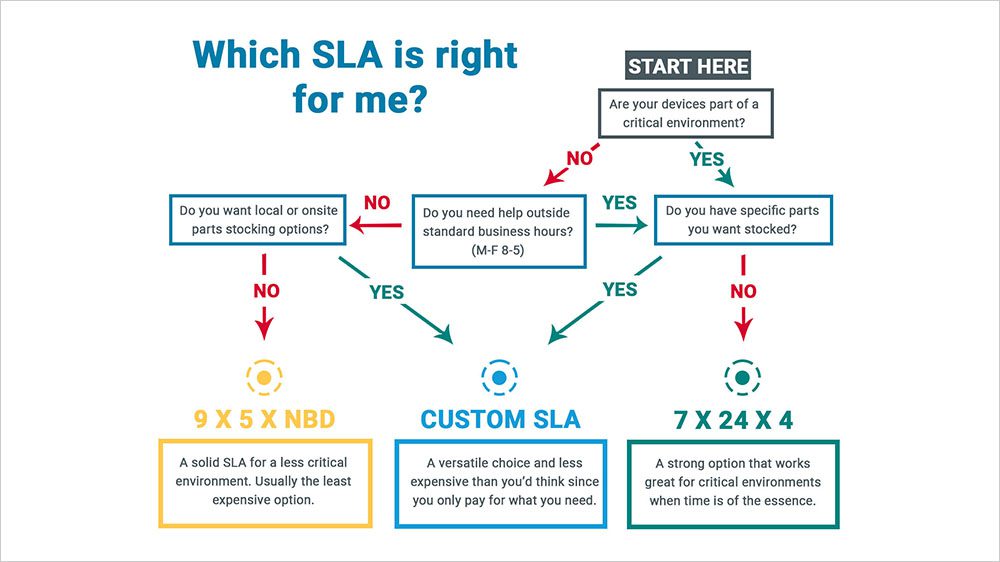IT Hardware Preventative Maintenance Checklist
Prevent Hardware Failures and Avoid Data Center Disasters


We've all felt the urge to smack that blue button and put off maintenance tasks in the data center. But trust us, all too often, we see the consequences of ignoring regular upkeep and maintenance of servers, storage, and networking equipment. There is no such thing as "set it and forget it" IT hardware. If you employ that mentality, sooner or later, you'll likely have some kind of disaster that might have been prevented. It's not unlike going to the dentist — sure, getting that cavity filled is a pain, but it's way easier than waiting and getting a root canal!
The M Global help desk put together a few storage and server maintenance tips that can reduce the likelihood of a full-blown tech disaster. If you want help planning or executing a preventative maintenance strategy, give us a call us at 855-304-4600.
Data Center Preventative Maintenance Checklist
Have a Disaster Plan
A disaster plan can help you prepare for the worst-case scenario reducing the impact of an actual failure. Having a strategy in place can help prevent confusion and delays allowing vendors and support staff to start the resolution process immediately. A few questions to get started might include:
- Who is the point person who will be handling the problem?
- How will we approach the resolution?
- What resources are in place to help (like M Global)?
Do a Walk Through of the Data Center
If you have physical access to the equipment, take the time to go look. You may be surprised at what you find — loose cables and unseated connections are usually quickly dealt with, and you may even notice error LEDs that were missed from other sources (like email alerts or system notifications). Resolving errors right away can prevent a disaster later. Nobody wants to be in a situation where the seventh disk fails, and the system finally refuses to cooperate, making a much bigger headache than was necessary. (Yes, we have seen that one.)
M Global Tip: Be sure to note where the error LED was located (what machine? what component?)
Perform System Health Checks
Even if you don't work onsite, it's still a good idea to check up on your systems by logging in remotely. Regularly running system checks will help prevent errors from piling up and typically allow service to remain transparent. Neglecting your system checks and following through with resolving errors could lead to extensive and involved repairs.
Have Spare Parts on Hand
Do you have spare parts available in case there's an issue? Whether you have a contract with a vendor like M Global, who handles parts logistics for you, or you're taking care of it all yourself, stocking commonly failed and critical hardware components can drastically reduce downtime when failures occur.
Resolve Existing Issues
Now that you've physically and/or remotely inspected the equipment, take the time to fix errors and sort out potential issues. If another failure occurs while you have an existing problem, it could mean downtime at a crucial moment (like over the holiday weekend or during your well-deserved vacation).
Before leaving for an extended break, make sure hardware issues are resolved. If you have a hardware support provider and need help with this step, you can open a case with your vendor. Leaving for a break with a system 100% healthy can help prevent unwanted interruptions.
Take Care of Issues During the Work Week
This tip is an extension of the one above — don't be that person who puts everything off until Friday at 4pm and is left scrambling. Instead, try to take care of issues when other businesses are operating (aka, not on the weekend). This will be the most efficient and cost-effective for all involved.
Putting off an issue can sometimes lead to jumping outside of normal business days where people and parts availability are naturally slimmer, especially with ala carte services. Unless you have a 7x24x4 with local parts stocking SLA with your support vendor, after-hours and weekends will typically increase time to resolution and can increase costs.
Have Redundancy in Employee Resources & Hardware
Just like it's a good idea to have hardware redundancy in case of a failure, having multiple employees who can perform similar functions allows for more flexibility in all facets of your workday/week/year and will prevent panic from not having a particular resource available.
It's not great to have to try to track down that one person who can take care of things if there is a problem while they are out. And employee burnout can be a real problem if they feel that they can never take or vacation, or it will risk leaving the company vulnerable.
Want more help with IT hardware preventative maintenance?
If you'd like to learn more about server preventative maintenance or need help with any parts of the checklist above, we'd be happy to help! We can help develop a plan that will work with your resources and environment to keep things running smoothly and help protect your weekends and vacations!

Contact Us Today!
Suggested Content