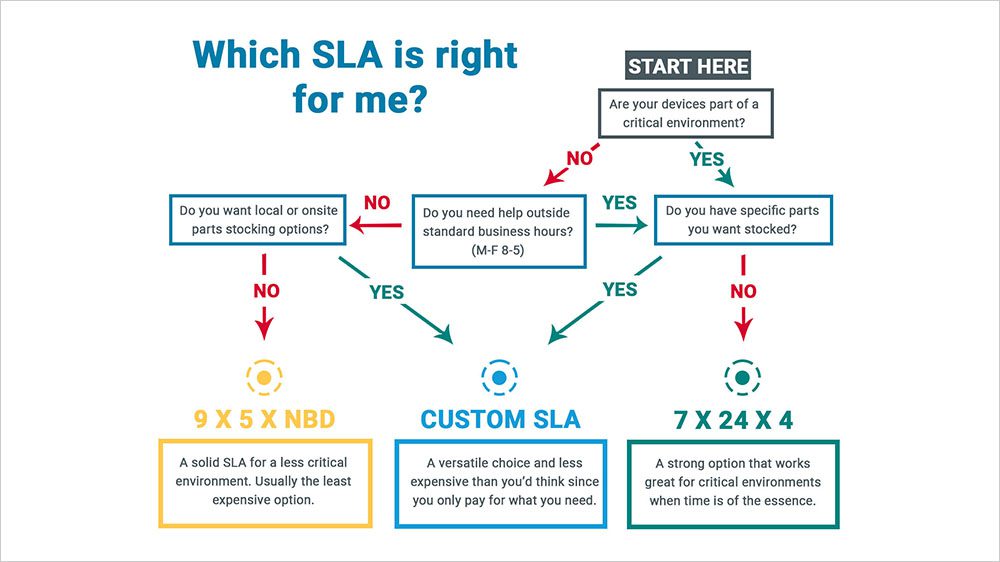Remote Monitoring 101
Defining Remote Monitoring Terms
Remote monitoring sounds like it should be straightforward — monitoring from a location other than your environment. But there are several different terms and categories that can make things feel a bit complicated. You might see services labeled things like hardware monitoring, network monitoring, infrastructure monitoring, or application monitoring.
Our goal is to clear up some of the confusion around remote monitoring terms and help you evaluate factors that can assist your remote monitoring decision-making process.
Service Definitions
- Infrastructure monitoring is the broader term that includes the different types of monitoring such as hardware monitoring, application monitoring, and network monitoring. Infrastructure monitoring gives an overview of everything that is happening in the environment and things that may require attention. Examples of what is monitored include the amount of network bandwidth being used, updates and business use applications, and any hardware errors that might require attention.
- Hardware monitoring focuses on the hardware itself and any errors or issues that need addressing, such as a power supply or hard drive failure.
- Network monitoring takes a look at what is happening on your network. Traditionally, network monitoring focused on network performance, but recently network security has become important as well.
Category Definitions
Remote monitoring is often grouped into two basic categories that can include the above-defined terms: cloud-based monitoring and on-premises monitoring. Many remote monitoring companies offer both options.
Just as their names suggest, cloud-based refers to the monitoring of assets and infrastructure on the cloud. On-premises refers to a network only accessible by the employees.
It helps to remember that the goal of most remote monitoring software is to gather information that an admin would need to help keep their system running smoothly and present it in an easy-to-digest interface.
Depending on your situation and environment, your remote monitoring needs will vary, and there are quite a few options out there. Many devices have some form of hardware monitor tool built-in, and alerts can be programmed to be sent to the right person. However, in larger environments with multiple devices, it can be beneficial to go with a remote monitoring tool that gathers together the data and alerts into one place and helps interpret the data, saving time and resources.
Some remote monitoring services combine different aspects of infrastructure, network, and hardware monitoring. An important step in finding the right solution is to prioritize the essential functions that you need.
Some Factors to Evaluate When Comparing Remote Monitoring Tools
Size of Environment
Remote Monitoring & Management (RMM) tools can be priced in various ways. Sometimes you pay per technician seat, and other companies charge based on the number of devices in your environment. When gathering quotes, it’s a good idea to factor in both the size of your environment and also how many technicians will need to use the tool. You might find that one pricing structure is far more cost-effective than another based on your set-up and staff.
Staff Resources
Evaluating your IT staff resources can play a significant role in deciding the RMM tool that will work best for you. It’s true that one of the benefits of remote monitoring is automating tasks and freeing up IT resources. But it’s still important to take into consideration:
- The number of IT staff members, their roles, and skill levels
- How many people will be accessing the dashboard?
- How much automation is necessary?
- What sort of features and reports will benefit their specific roles (will reports be shown to clients or other stakeholders)?
These sort of questions can help you ensure that your IT staff can effectively use the tool and that you aren’t paying for features that are unnecessary.
Company Reputation
Take a look at what people are saying about the RMM tool you are considering. Comparison sites, online communities and boards can give insight into what people are saying about the tool. A robust user community can provide feedback based on honest experiences using the tool, additional support and advice.
Features vs Price — Cost Analysis
When comparing RMM tools, it often boils down to the features and the price. Common areas of comparison include automation capacity, onboarding & integration, security, patch management & updates, support, and dashboard quality/ease of use.
Again like we’ve mentioned, your need for certain features will likely be based on the specifics of your environment and staff resources. Do you need customized automation capabilities? Does the RMM tool need to integrate with PSA or other Incident Management tools? Are you likely to need significant post-implementation support? These types of questions can help you narrow down the features that matter most.
Of course, your budget will likely factor heavily into your decision and may move some of your “needs” into the “wants” category.
You might prefer to manage the remote monitoring yourself with each device or use a tool that brings it all together. Whatever you’ve determined works best for you and your environment, we can work with it. You can relax knowing that we won’t be pushing you to choose one tool over another.
Much like our approach to TPM, we know that a one-size-fits-all solution is rarely the best option. Regardless of the tool you choose to use, we’ll work with you to create a customized hardware support plan that incorporates your RMM tool of choice, ensuring that your data center runs smoothly with the least amount of fuss.
Give us a call to discuss how we can help create hardware support solutions that fit with your preferred method of remote monitoring.
Resources
Get Started Now
We want you to consider us an extension of your team, a trusted resource and advisor. Call us today at 855-304-4600 to find out more.